 *mind you, the happy doll there is too expressed happiness for the completion of this assignment..not referring to global warming = P *
*mind you, the happy doll there is too expressed happiness for the completion of this assignment..not referring to global warming = P * IT'S DONE!!!!! FINISHED!!
If I were to create a animation to express my feelings right now.. it would be jumping up and down.. wearing a party hat.. wit confetti coming down.. a little exaggerated? = PAnyways, this has really been a fun and exciting process... This is gonna be a long post.. because I want to put everything in here.. to show my progress.. sit tight and enjoy = )
*Preferably, get some popcorn, a nice cold drink, ready your chair with a comfortable cushion.. make sure your feeling comfy and just enjoy... = D *
MY FOOTPRINTS FOR ASSIGNMENT 1:
I started with doing some research on Global Warming, as you can see in the previous posts. While reading through the article, something of interest struck me. WEATHER CHANGES. I then moved on to my sketches. I got some of the ideas from those images I found online.
 I actually came up with another design and already showed it to my tutor, Dr Koo. But, recently, I have been having cravings for ice cream. Even though, I had the chance to eat ice cream, I now crave MANGO ICE CREAM! While I was doing some work, my mind was subconsciously thinking about ice cream. Then, it's like a light bulb wen 'ting'.. = P I tot maybe I should use the ice cream concept.
I actually came up with another design and already showed it to my tutor, Dr Koo. But, recently, I have been having cravings for ice cream. Even though, I had the chance to eat ice cream, I now crave MANGO ICE CREAM! While I was doing some work, my mind was subconsciously thinking about ice cream. Then, it's like a light bulb wen 'ting'.. = P I tot maybe I should use the ice cream concept.


 That was the beginning of my journey. Here comes the harder part of my journey, Using illustrator to illustrate my idea.
That was the beginning of my journey. Here comes the harder part of my journey, Using illustrator to illustrate my idea.Step 1: Creating the Cream
I start of by using the pen tool to create the cream part. I named the layer "cream".


This is the end product of the 'cream'.
Step 2: Creating the Cone.
I, again, used the pen tool to create the cone. I put this into another layer called "cone."
 Step 3: Creating the lines
Step 3: Creating the linesI use the pen tool to create the 'X' in the cone.

 Thus, the cone is completed.
Thus, the cone is completed.Step 4: Colouring the Cone
I coloured the cone with 3 colours. Yellow on the outside,orange in the middle and red on the inside. I used the gradient tool to create this effect.
 Step 5: Colouring the Cone
Step 5: Colouring the ConeNext.... I coloured the cone. I use the combination of green and blue. I used the gradient tool again to create this two colour toning effect.

Step 6: Colouring the other side of the cone
I coloured the other side of the cone, purple. The swatch name is R=147 G=39 B=143.
 Step 7: The product.
Step 7: The product.When combining the cone and the cream. This is the product of it.
 Step 8: Final Product
Step 8: Final ProductAfter much thoughts and after doing some touch-ups. I decided to change the image to this.


Step 9: FINAL FINAL PRODUCT.
This is where the animation comes in. Confetti and party music in the background. = P
This is the end of my journey for assignment 1. My footprints so far. Hope you lasted till here. = ) Join me in the next post to know more about the meanings.
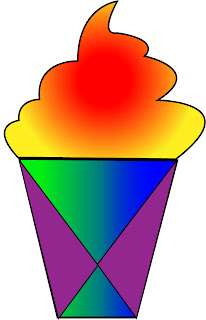
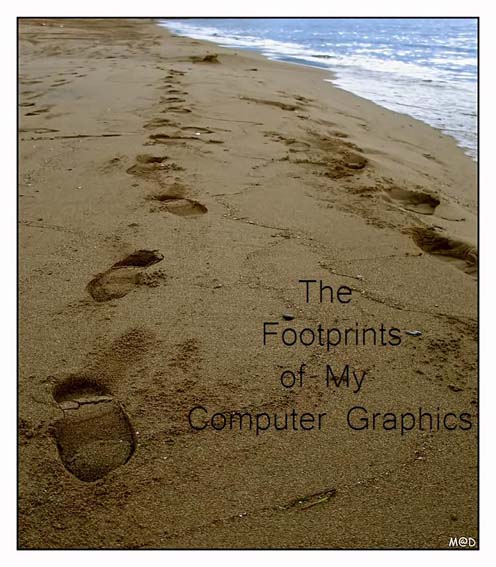

No comments:
Post a Comment