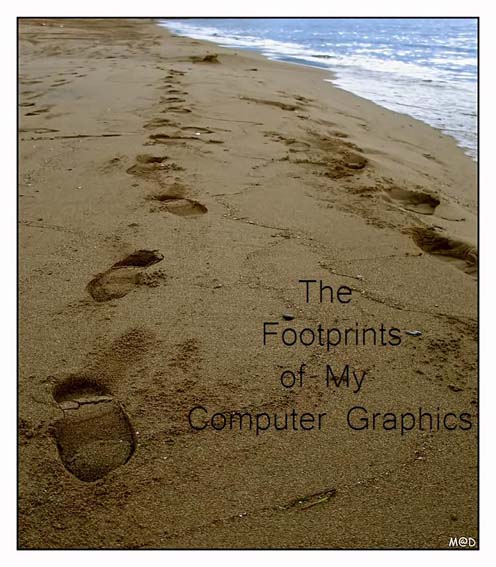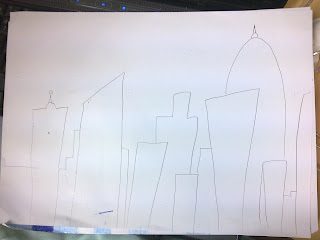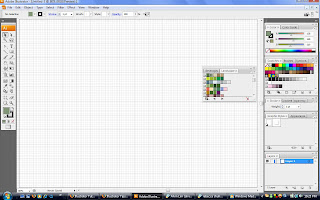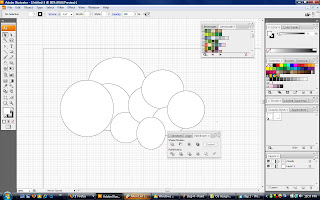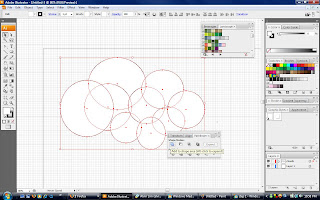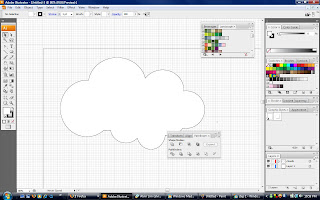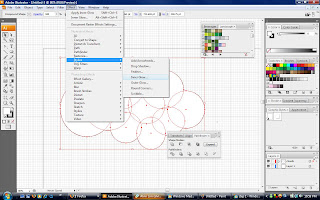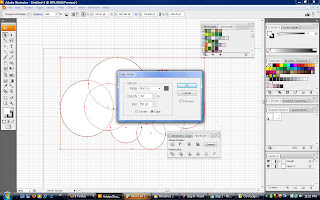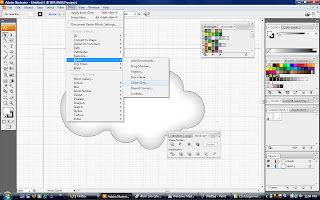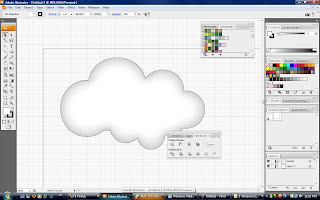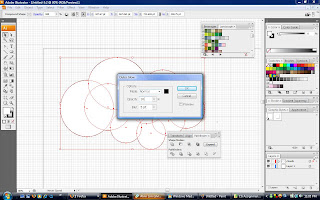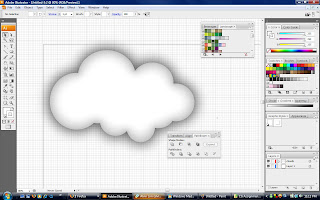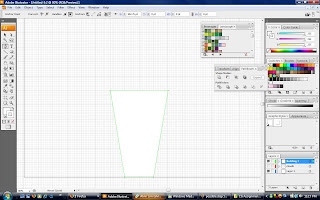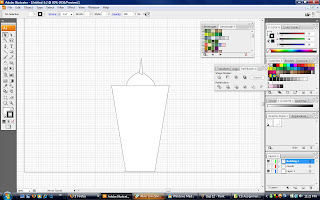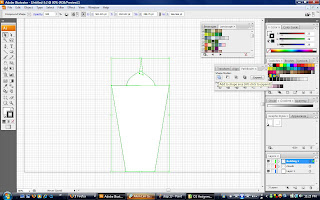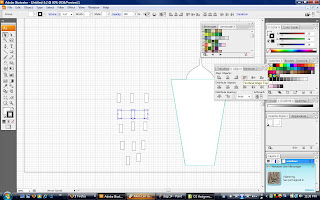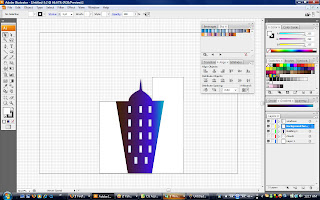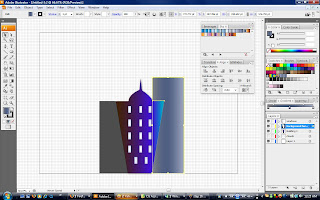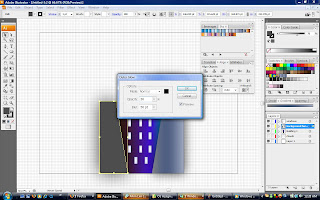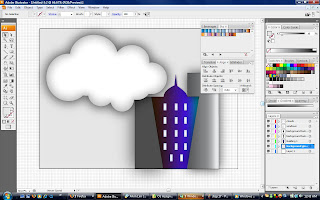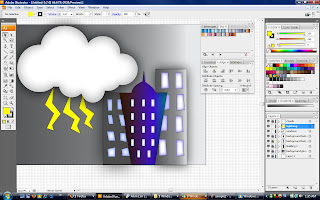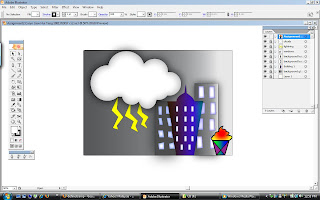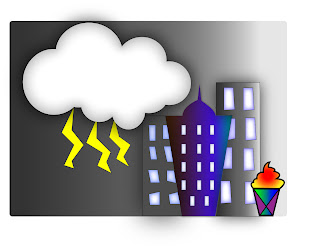Title: Dark City
The area of choice for these assignments is 'Weather Change'. Weather change is one of the effects of global warming. Firstly, The theme or the effect I wanted for this illustration is a gloomy effect. I tried to create a dark and negative effect. Basically, The title of this illustration tells the story behind this illustration. Well, Maybe a little. As you can see, for the background, I used Grey to create a cloudy day effect. As a huge dark cloud comes upon the city, The city becomes dark and the sun is no where to be seen. But yet, As the cloud comes upon the city, As the buildings are shadowed by the cloud. A building stands out. A building is not overshadowed by the cloud. It is a sign of hope. A sign where even when dark clouds appear, Hope is not lost. I feel that this can be applied even in our personal life. What more in this issue of global warming? As global warming worsens, As the weather are unpredictably changing by the minute, HOPE IS NOT LOST!
Also to create a 'instability' effect, You can see the shape of the blue building and all the windows. You can see the unevenness of it. I would like to use them as representations of the instability in the weather. It is to represent the changes and the effects of weather changes on a city or the world in fact.
The background I used a gradient effect, From a Grey colour to a slightly brighter white effect. Even though the dark clouds dawns upon the city, At the end of the day, There is hope. We can see the sun shining brightly. Therefore, Global warming is still at a stage where we can do our part to stop it from becoming worst.
Tools used:
~Swatches: I used different kinds of "swatches" so that it was easier to define a certain object.
~Pen tool
~Gradient tool
~Stylize effect-inner glow and outer glow(cloud,buildings, and windows)
-Pathfinder-to create cloud and building
- to align windows
~Shapes tool(eclipse and rectangle)
Colours used:
Grey- to create a gloomy and dark effect.
Black- to create a dark effect
Blue- to show warmness and hope
Yellow- to show energy